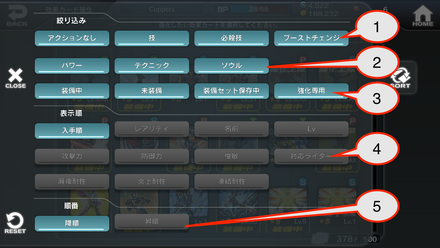The Rider menu is where you will manage you Riders and Enhancement Cards. Riders can be equipped with cards, evolved so their base stats increase and summoned for use in quests. Cards can be leveled up to increase their stats, evolved to increase their max level or sold. Knowing how to navigate this menu is essential to success in Kamen Rider City Wars.
Stats for full evolved Riders and their attacks can be found here.
Before reading this page it is worth understanding how to read rider effect cards - a guide to which can be found on the front page here.
Rider Menu[]
The menu is split into two sections, Rider and Effect Cards.
On the left are options for equipping, leveling and collecting Riders:
- 1 - Equipment: add cards to your rider to increase stats and change special attack
- 2 - Enhancement: unlock new card slots, action slots, combos and increase base stats
- 3 - Summon: purchase new riders with R-Energy
The options on the right allow you to level up, view and sell Rider Cards
- 4 - Enhancement: combine cards to increase their exp level.
- 5 - Evolution: use materials to increase a cards star ranking (requires the card to be maxxed out)
- 6 - Inspect: view all current cards.
- 7 - Sell: sell cards for coins.
Equipment[]
The Equipment Menu is where you select the cards you want to use with your Riders. Any card can be equipped on any riders but for actions (special attacks) the card must match the Rider exactly. Cards from the same rider series will give a 10% Best Match boost to the cards stats.
- Rider Select: Select the Rider you want to equip
- Sort: Sort Riders by series, type or stats (see card sorting below)
- Data: Change the type of Data displayed below the Riders (starting from HP: HP / Movement / Combined Stats / Attack / Defense / Agility
Holding your finger down on a Rider will display their full stats. This can be also be accessed from the Rider / Equipment menu
- Current Attribute
- Stats: from top Combined Score / Attack / Defense / Agility / Stun Resist / Fire Resist / Freeze Resist / HP / Moves / Combos
- Change Display: see below
- Favourite: make this Rider your favourite
- Equipped Cards
- Rider Board: shortcut to Enhancement (Rider) menu
- Effect Card Equip: shortcut to Equipment menu
Selecting Change Display will display more detailed stats for the selected rider
- Basic Stats: The selected Rider's basic stats before any bonuses or cards are applied
- Card Effect: stats boosts from equipped cards
- City Effect: Stats boosts from buildings
Selecting a rider will take you to the card equip screen:
- Card Stats: From top to Bottom - Combined Stats / Attack / Defense / Agility / Stun Resist / Fire Resist / Freeze Resist
- Clear All: Clear cards from ALL riders
- Attribute: Your Rider's attribute will change depending on the cards you have equipped
- Actions: Click on a slot to change the selected actions
- Equipped Cards: Click on a card to change it
- Empty Slot: Click on an empty slot to select a card - to unlock new slots see Rider / Enhancement
- Clear: Clear all slots for this Rider only
- Load: Load a previously saved card selection
- Save: Save the current card configuration
- Change Together: Select more than one card to fill empty card slots
- Entrust: Automatically select cards based on attribute
Enhancement (Rider)[]
The Rider Enhancement menu is where you can exchange gems and R-Energy for stat boosts, extra card slots, extra actions and combos. The Rider select menu is identical to the Equipment menu (above) Once you have selected a rider you will see enhancement options laid out on the Rider's logo. Only enhancements next to an previously unlocked enhancement can be selected to be unlocked.
- Defence: increase base defense stats
- Action: unlocks an action slot
- Combo: increases the number of combos the Rider can perform in battle
- Attack: increase base attack stats
- Slot: unlocks a card slot
- Agility: increases base agility
- HP: increases base HP
Summon[]
Enhancement (Cards)[]
Evolution[]
Inspect[]
Sell[]
Card Sorting[]
Many of the menus feature an option to sort your cards - making it easier to find the one you are looking for. Unfortunately the menus are in Japanese which can make it difficult to navigate. Below is a translation of all the options.
Knowing this menu inside and out will make the game much easier to play as being able to see your best cards or cards that need improving quickly can allow you to focus on actually gameplay and not on searching through all your cards.
There are 3 sections: refine by, display order and order.
The 'refine by' buttons (1-3) can be toggled on and off to filter the types of cards you want to display. 'Display Order' (4) allows you to select the order the cards are displayed by type. 'Order' (5) toggles between ascending and descending order.
Refine By
- 1 - Card Types: Filter by - No Action / Technique / Finisher / Boost Change
- 2 - Attribute: Power / Technique / Soul
- 3 - Usage Type: Equipped / Not Equipped / Saved / Enhanced Only
Display Order
- 4 - (from left to right) Most recent / Rarity / Name / Level / Attack / Defense / Agility / Rider / Stun Resist / Flame Resist / Freeze Resist
Order
- 5 - Descending / Ascending
Rider Select menus have a different sorting menu: (coming soon)